Cách biến Google Drive thành ổ cứng trên máy tính Windows của bạn với RaiDrive
Hôm nay admin sẽ hướng dẫn các bạn 1 phần mềm có thể tạo disk và mount từ WebDAV/FTP/SFTP/Cloud Storage về làm disk map ổ đĩa mạng trên lab, pc để dễ sử dụng nhé.

Đó chính là phần mềm raiddrive.
RaiDrive là phần mềm miễn phí giúp bạn tạo ra những ổ đĩa Cloud ngay trên máy tính của bạn. Sau khi cài đặt, bên trong My Computer/This PC sẽ xuất hiện thêm các ổ đĩa nữa, bên cạnh ổ C,D,E thường dùng. Nếu bạn là người thường xuyên sử dụng Google Drive hay OneDrive để lưu dữ liệu thì đây là giải pháp tốt để tiết kiệm cho ổ cứng của máy tính và dễ dàng quản lý các tệp.
Hỗ trợ rất nhiều loại disk cloud:
Personal: Google Drive, Google Photos, One drive,Dropbox, box, Mega, pCloud, Yandex Disk
Bussiness: Google Shared drives, Dropbox, One Drive Bussiness, Sharepoint,..
Enterprise: AWS S3, Azure, GCP, NCP, Alibaba,IBM, Wasabi, Google cloud storage
NAS: WebDAV, SFTP, FTP, Nextcloud, synology, qnap,…
Về bản quyền có free và bản tính phí :
Free: hỗ trợ được 8 network drive
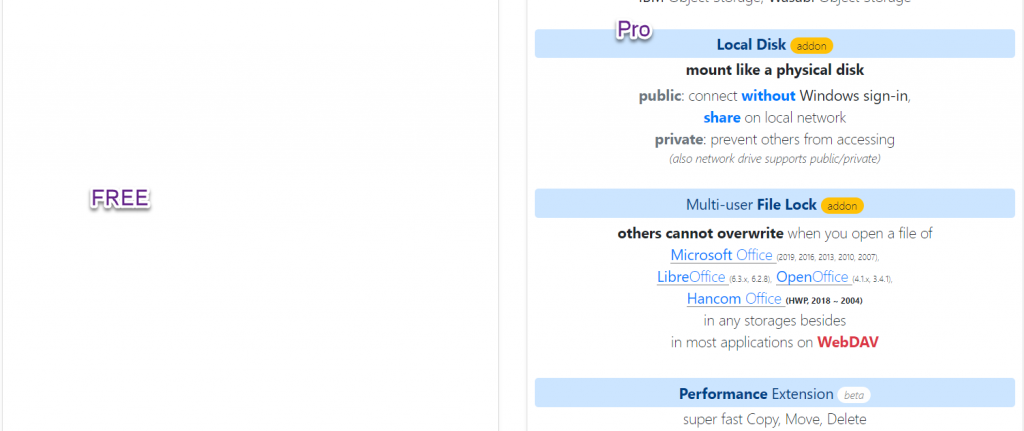
Cách cài đặt đơn giản các bạn có thể tải tại trang chủ
https://www.raidrive.com/download
Hoặc tại đây:
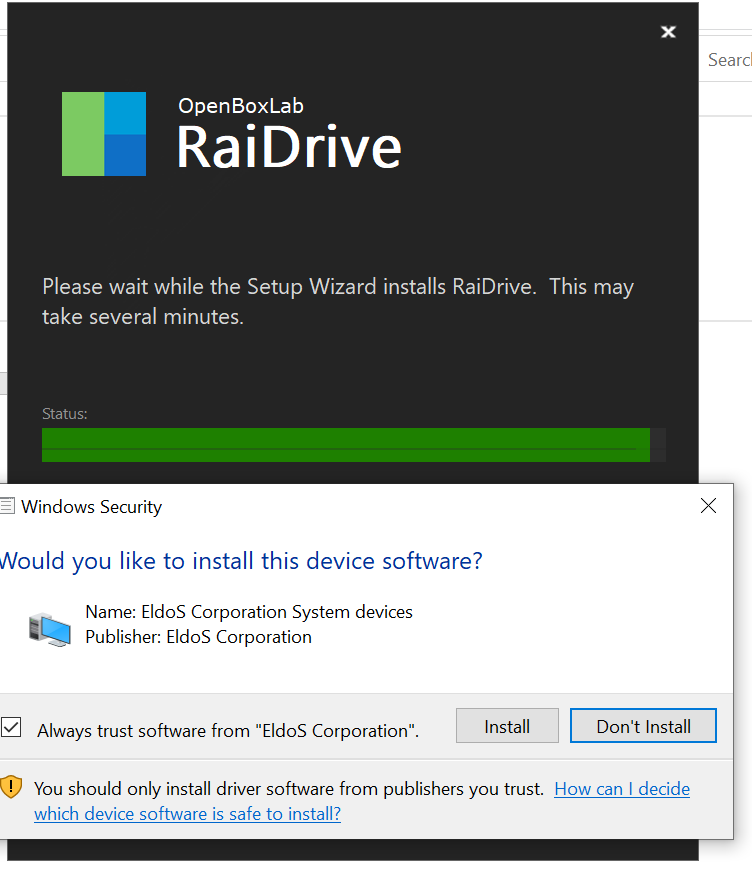
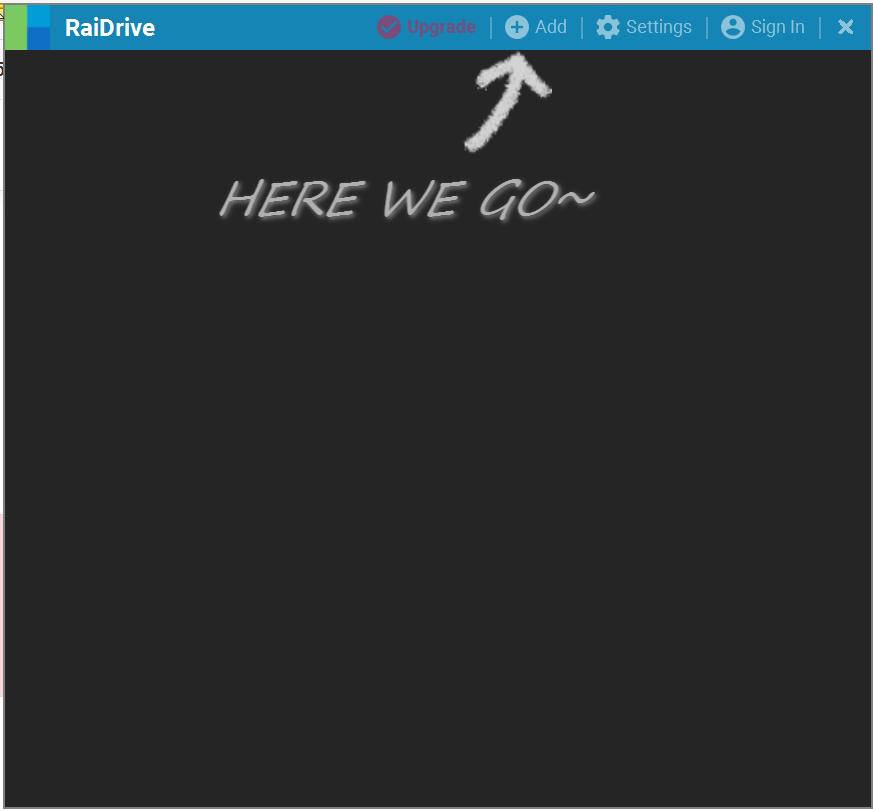
Cài đặt và khởi động chương trình RaidDrive, Hỗ trợ rất nhiều loại disk cloud: Google Drive, Google Team, One drive, dropbox, box, Mega,…
GOOGLE DRIVE
Có thể add new dịch vụ Google drive nhé:
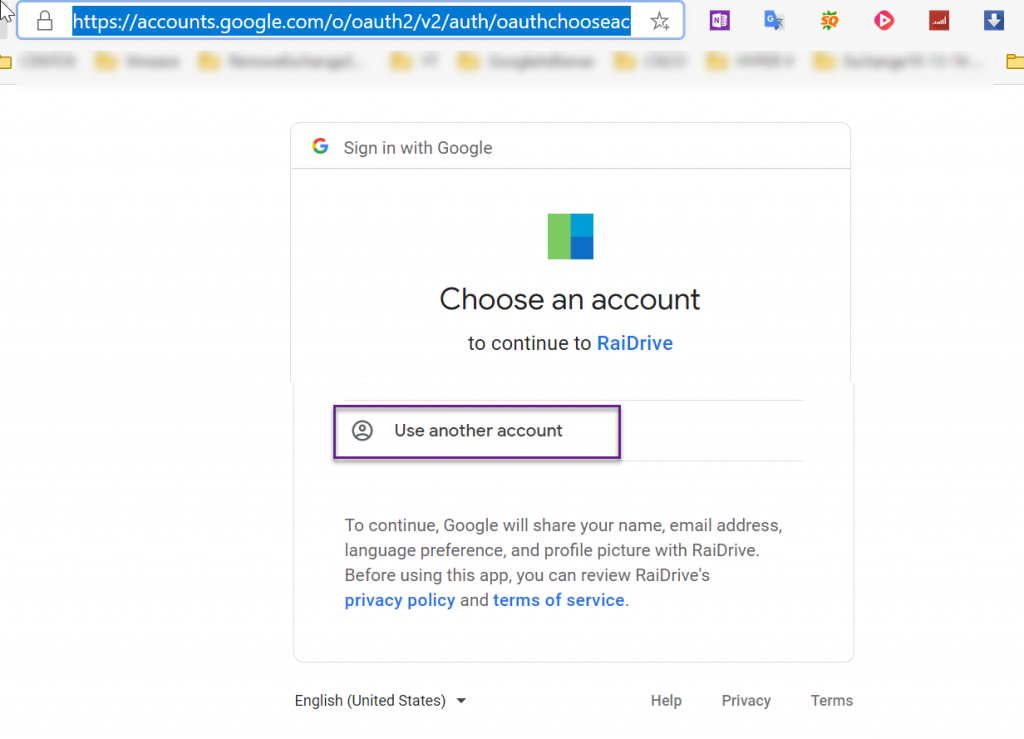
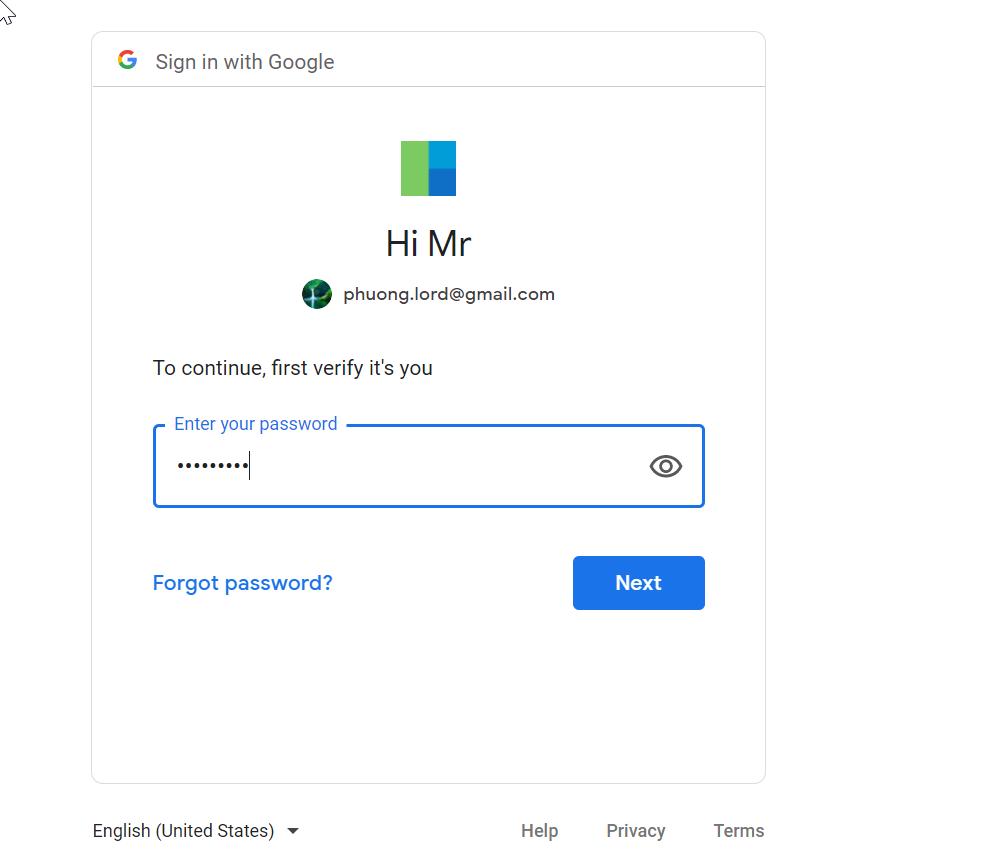
Chọn allow nhé để cho phép raiddrive truy cập ổ google drive.
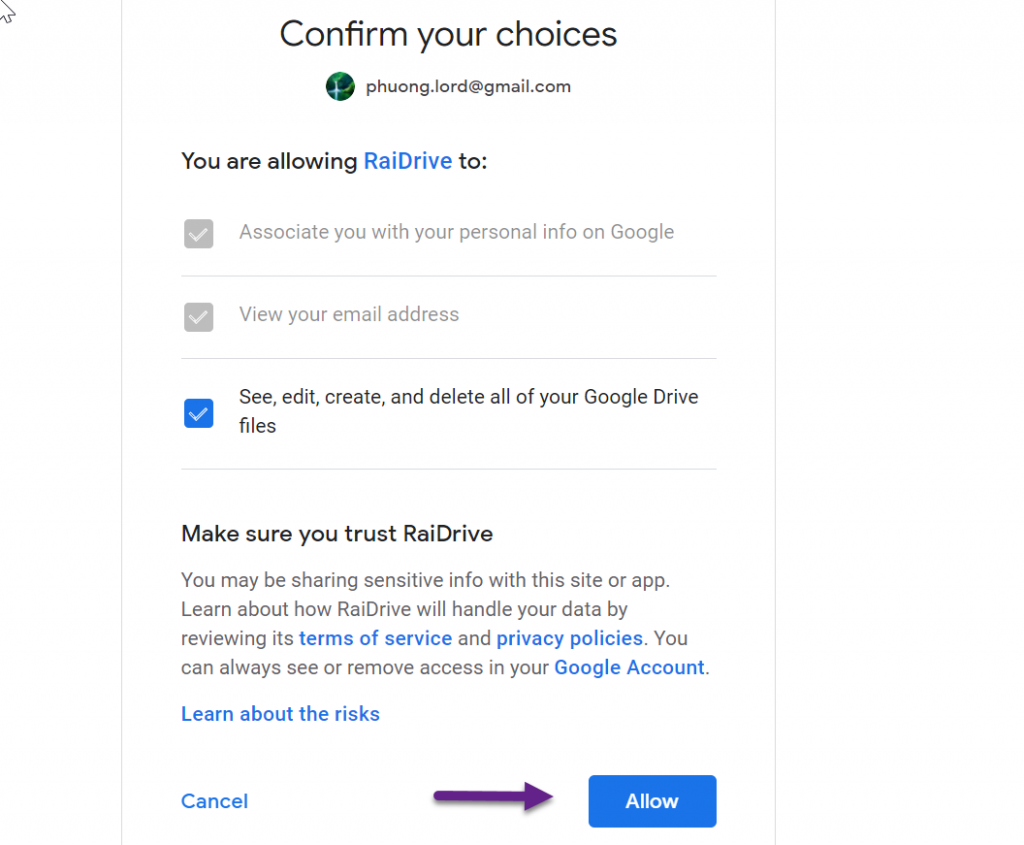
Sau khi map drive chúng ta có thể sử dụng như 1 ổ đĩa mạng nhé. Nếu có phí chúng ta hoàng toàn có thể map thành 1 disk local vậy có thể sử dụng các tính năng chia sẽ file, giới hạn băng thông,..
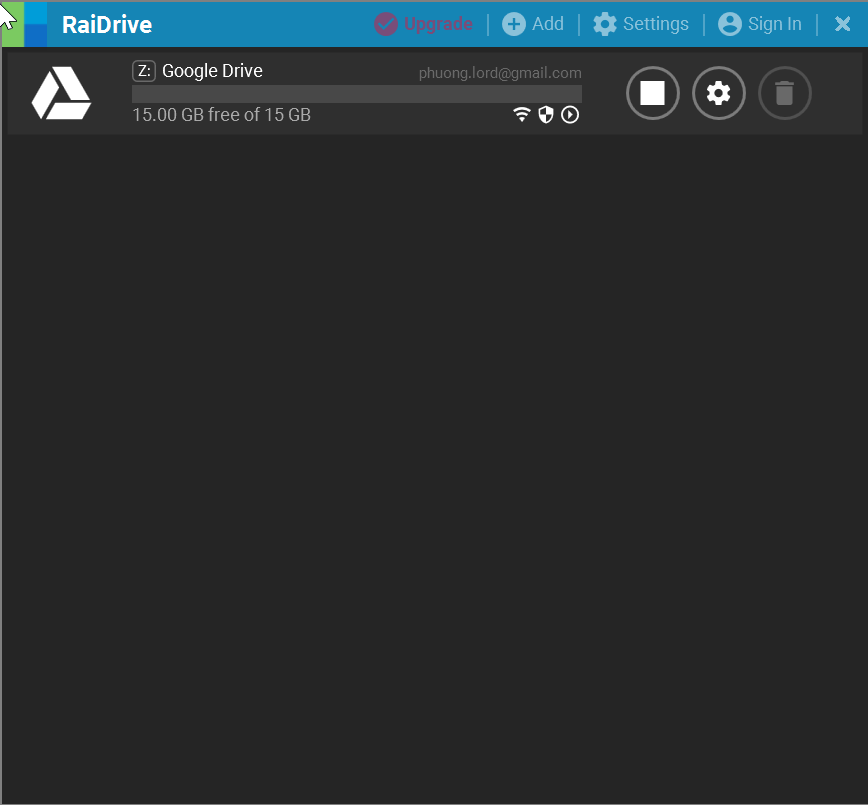
Ngoài ra có nhiều tính năng khác các bạn hãy khám phá tiếp nhé.
Chúc các bạn thành công.

Heya i’m for the primary time here. I came across this board and I to find It really helpful & it helped me out much.
I am hoping to give one thing back and help others such as you helped me.
I every time emailed this weblog post page to all my associates,
for the reason that if like to read it then my links will too.
Admiring the time and effort you put into your site and detailed information you provide.
It’s great to come across a blog every once in a while that isn’t the
same unwanted rehashed material. Excellent read! I’ve saved
your site and I’m including your RSS feeds to my Google account.
We absolutely love your blog and find many of your post’s to be exactly
what I’m looking for. Do you offer guest writers to write content to suit your
needs? I wouldn’t mind writing a post or elaborating on many of the subjects you write
concerning here. Again, awesome website!
Excellent post. I was checking continuously this blog and I’m impressed!
Very helpful information particularly the last part 🙂 I care for such information a lot.
I was seeking this particular info for a long time.
Thank you and good luck.
Great beat ! I wish to apprentice while you amend your website, how can i subscribe for a blog website?
The account aided me a acceptable deal. I had been a little
bit acquainted of this your broadcast offered
bright clear concept
Google
One of our guests just lately suggested the following website.
Google
Very couple of internet sites that come about to become in depth below, from our point of view are undoubtedly well really worth checking out.