1. Chuẩn bị
- Server VM: VMSRVVEEAM01 (4 vCPU, RAM 10G)
- OS: Windows Server 2019 standard full Update mới nhất
- Join domain: viettechgroup.lab
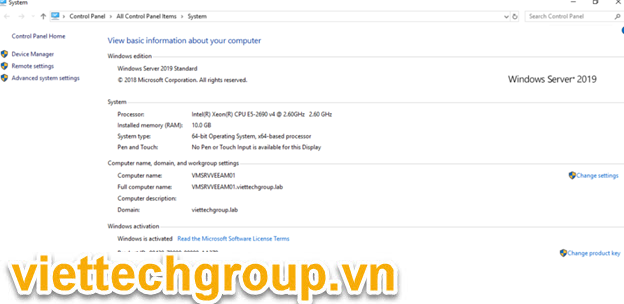
-Source cài đặt phiên bản mới nhất 11 file ISO: VeeamBackup&Replication_11.0.0.837_20210525.iso
-Link download: https://www.veeam.com/vm-backup-recovery-replication-software.html đăng ký 1 tài khoản rồi download trial 30 ngày để test lab nhé.
-Nếu không download được thì download link dự phòng: https://bit.ly/Veeam1120210525
2. Cài đặt Veeam Backup V11
Copy source lên server
Mount ISO để setup
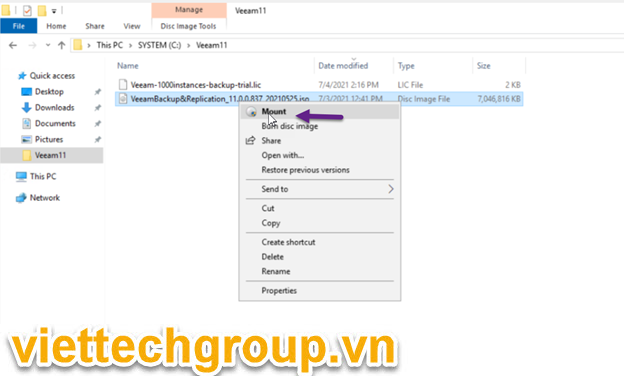
Double click setup.exe

Chọn Install
Chọn Accept nhé
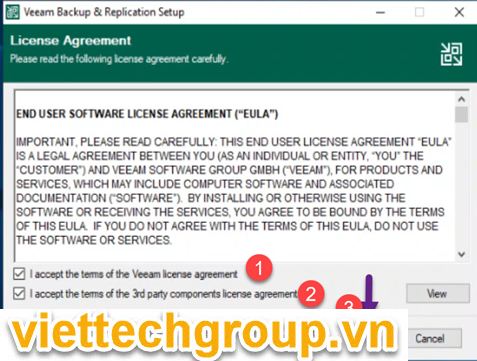
Nếu có license thì nhập nhé không thì trial
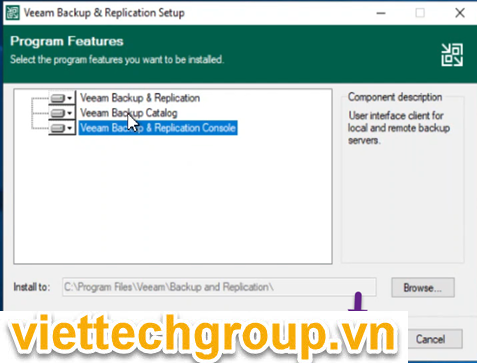
Tại đây chúng ta chọn vào Install để cài đặt bổ sung các thư viện cần thiết, phiên bản này nó ngon hơn các phiên bản 9.5 trước đó phải thêm từng thành phần và cài từng món
Sau khi cài lần lượt chúng ta re-check lại nhé
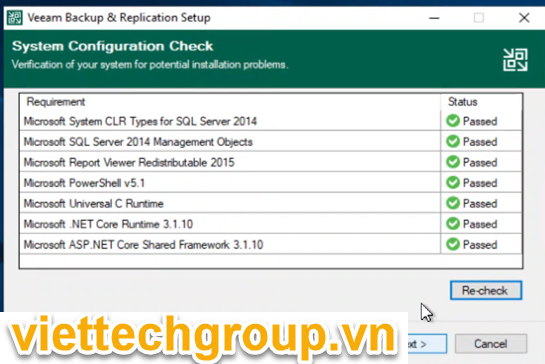
Tiến hành next
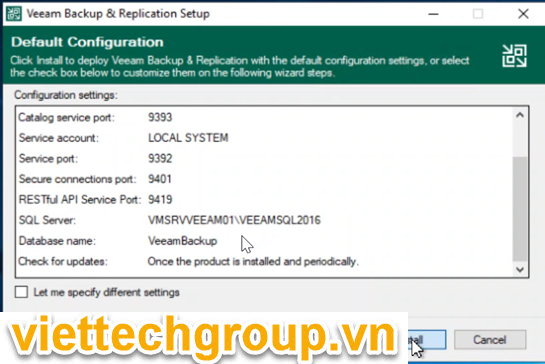
Chổ này chúng ta check để mặt định cho Veeam cài thiết lập mặt định thôi nhé. Nếu có setting khác thì chọn vào let me specify diffent settings để thiết lập tùy chọn khác nhé (ví dụ MSSQL rời, chọn port khác port mặt định,..)
Phần này các bạn có thể tham khảo lại hướng dẫn cài Veeam phiên bản 9.5 tại đây
Default mặc định sẽ cài SQL express 2016
Chờ Install nhé các bạn
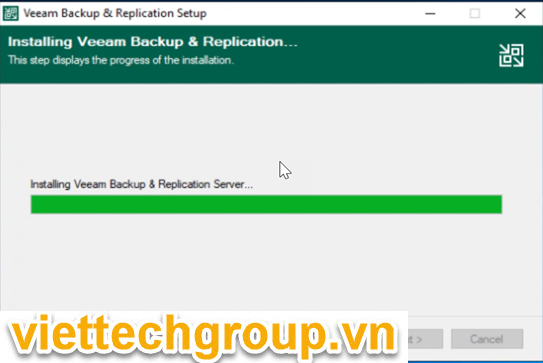
Chờ cài các agent backup: SQL, Exchange, Vmware, Hyper-V,..đặt biệt các phiên bản Veeam 11 có hỗ trợ mạnh về Cloud như : AWS, Azure, MS Teams, Google Cloud, Docker, ..
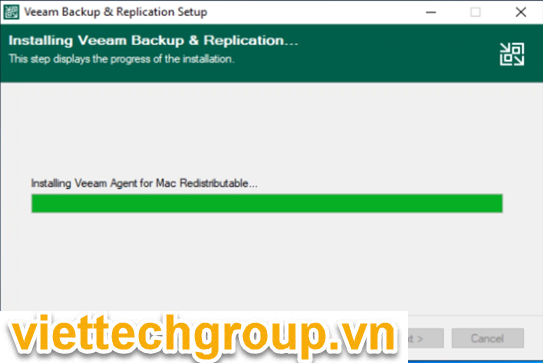
Sau cùng là check update KB nhé.
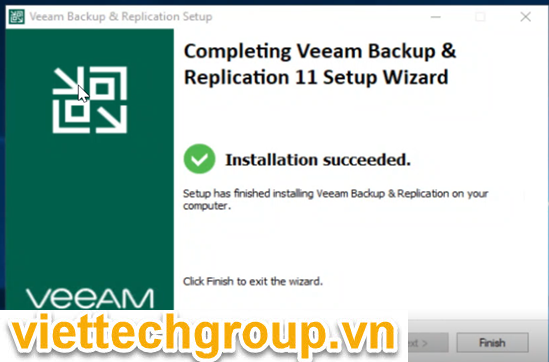
Như vậy đã cài thành công nhé. Khởi động lại server.

Free nhé. Cụ thể xem video cờ clips nhé
Phần 2 Tôi sẽ hướng dẫn setting
Phương Nguyễn Viết
Nguồn https://viettechgroup.vn/huong-dan-cai-dat-veeam-backup-replication-v11-phan-1.html

This design is spectacular! You obviously know how to keep a reader entertained.
Between your wit and your videos, I was almost moved to start my
own blog (well, almost…HaHa!) Great job. I really
loved what you had to say, and more than that,
how you presented it. Too cool!
Oh my goodness! Impressive article dude! Many thanks, However I am encountering issues with your RSS.
I don’t know the reason why I am unable to subscribe to it.
Is there anyone else having the same RSS issues? Anyone who knows the solution will you kindly respond?
Thanx!!
This is a really good tip particularly to those new to the blogosphere.
Simple but very accurate information… Thank you for sharing this one.
A must read post!
Great article! That is the type of info that should be
shared around the internet. Shame on Google for not positioning this post higher!
Come on over and visit my web site . Thank you =)
This website was… how do you say it? Relevant!! Finally I’ve
found something that helped me. Kudos!
It’s great that you are getting thoughts from this paragraph as well as from our discussion made here.
I have been browsing on-line greater than 3 hours as of late, but I by no means found any fascinating article like yours.
It’s pretty price sufficient for me. In my opinion, if all website owners and bloggers made excellent content
material as you did, the internet will likely be much more helpful than ever
before.
Thanks designed for sharing such a pleasant idea, post is fastidious,
thats why i have read it completely