Update Antimalware Exchange error “Message deferred by categorizer agent, FIP-FS”
Desciption
Those of you who are using it, please note. The beginning of 2022 is on New Year’s Day. Microsoft Exchange Just released MSFTExchange has released the #msantimalware update for Exchange Anti-malware. This update will cause email not sending/receiving error. The cause is related to Y2K2 not converting the number string. All emails will be stuck in the submission queue with error code:
Message deferred by categorizer agent" or code evetlog event id: 5300 The FIP-FS "Microsoft" Scan Engine failed to load. PID: 14908, Error Code: 0x80004005. Error Description: Can't convert "2201010003" to long.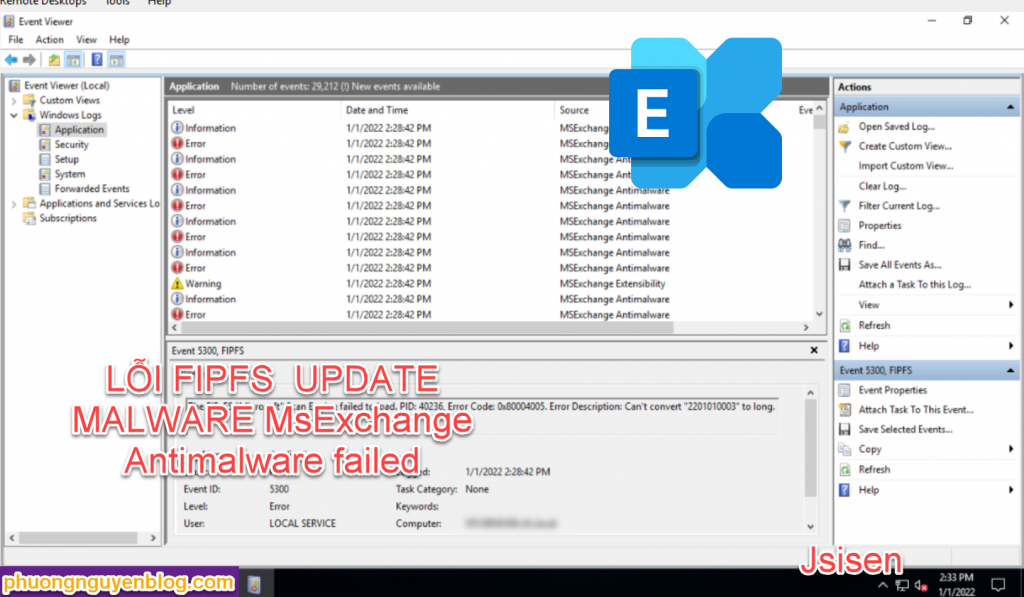
Check Get-Queue
Get-Queue -Identity submission
Resolution
Solution: Temporarily disable or bypass Exchange Antimalware. Open Powershell run the commands below:
cd $ExScripts
.\Disable-AntiMalwareScanning.ps1
Set-MalwareFilteringServer -BypassFiltering $True -identity <ServerMBX>
Restart-Service MSExchangeTransport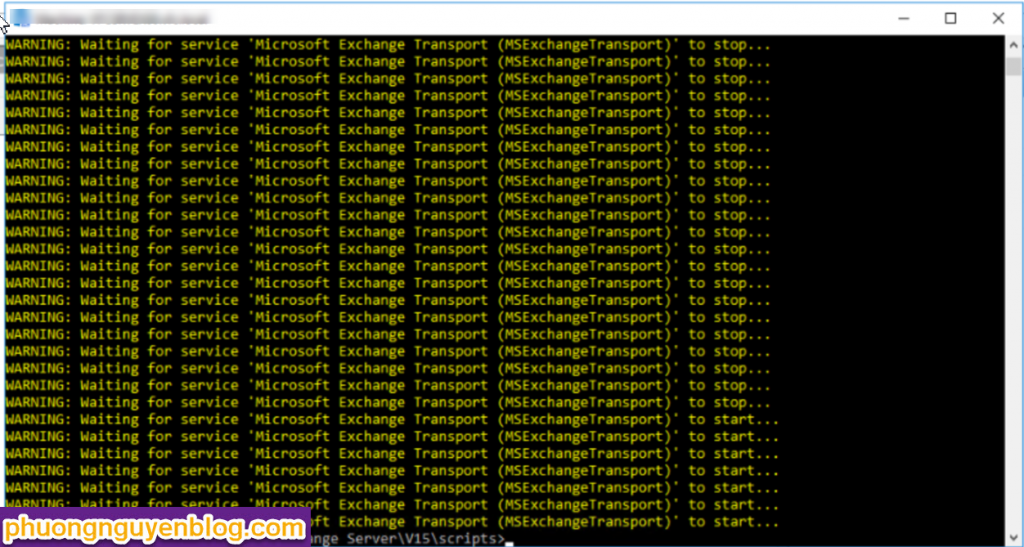
Wait for Microsoft to update the patch. Today, I have been treated and met by an administrator. Friendly welcome Happy New Year 2022
Phương Nguyễn

Được đóng lại.