Exchange 2016: CU21 Upgrade Failed With Error “Cannot Start Service MSExchangeServiceHost On Computer”
Description
Exchange 2016 CU upgrades don’t always go according to plan.
In this scenario, one of my servers just wouldn’t upgrade but the rest did without error.
The upgrade runs like normal from the CLI but fails with the below error:
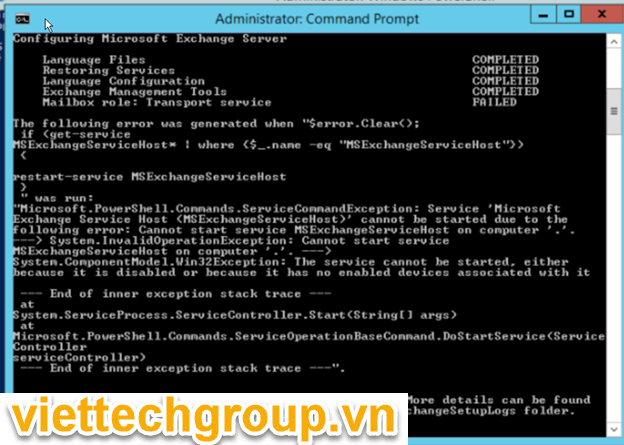
Cannot start service MSExchangeServicehost……”
Hoặc Setup GUI
Cause
When I went to check the Exchange Services, some of them were automatic but the rest were disabled.
I ran the command in PowerShell: Get-Service *Exchange* | Set-Service -StartupType Automatic but I was not quick enough and the setup failed again.
In short, when we update the CU, we need the Exchange services to be in Automatic state, but these services have not been Automatic but the state is disabled, so the process will fail.
Solution
This is a very classic and bloody trick, you open Powershell and run the code below
while (1 -le 2) { sleep 1 ; Get-Service | where{$_.DisplayName -Like ‘Microsoft Exchange*’} | Set-Service –StartupType ‘Automatic’ }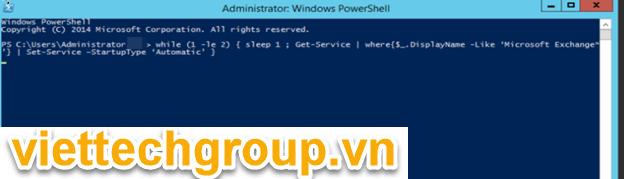
Roughly this code is as follows, creating a loop to keep Ms Exchange services in automatic state without disabling
We proceed to run the upgrade again using the CLI or the interface. When finished, press ctrl + C to turn off the above Loop
re-run Setup.exe
D:\setup.exe /m:upgrade /IacceptExchangeServerLicenseTerms
C:\EX2016CU20\EX2016CU21>setup.exe /m:upgrade /IAcceptExchangeServerLicenseTerms
Microsoft Exchange Server 2016 Cumulative Update 21 Unattended Setup
Copying Files...
File copy complete. Setup will now collect additional information needed for
installation.
Languages
Management tools
Mailbox role: Transport service
Mailbox role: Client Access service
Mailbox role: Unified Messaging service
Mailbox role: Mailbox service
Mailbox role: Front End Transport service
Mailbox role: Client Access Front End service
Performing Microsoft Exchange Server Prerequisite Check
Configuring Prerequisites COMPLETED
Prerequisite Analysis COMPLETED
Configuring Microsoft Exchange Server
Language Files COMPLETED
Restoring Services COMPLETED
Language Configuration COMPLETED
Exchange Management Tools COMPLETED
Mailbox role: Transport service COMPLETED
Mailbox role: Client Access service COMPLETED
Mailbox role: Unified Messaging service COMPLETED
Mailbox role: Mailbox service COMPLETED
Mailbox role: Front End Transport service COMPLETED
Mailbox role: Client Access Front End service COMPLETED
Finalizing Setup COMPLETED
The Exchange Server setup operation completed successfully.
So the update was successful.
Summary
Phuong Nguyen writes about the experience of sharing systems to update patches to prevent attacks from HAFNIUM CVE-2021-26855 vulnerabilities. If you find the article interesting, don’t forget to like and share
Good luck.
Phương Nguyễn

Được đóng lại, nhưng trackback và pingback được mở.